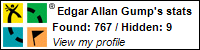- Geocaching (or TerraCaching) - This is one of the most fun uses for your new GPS. It is a game where you find and hide geocaches (a container plus a log book) along with other geocachers. You download or enter the coordinates of a cache into your GPS and let it lead you to the location where you then have to search for a container, some as small as the tip of your finger to some as large as a big storage bins (like the ones you may keep your wrapping paper in). Many contain toys and other items to trade which is perfect when taking the kids. Right now there are over 497,000 caches worldwide. Read more at the Geocaching FAQ page and go ahead to see if there are any in your neighborhood.
- Waymarking - Brought to you from the same folks who brought you Geocaching, this helps you find all sorts of stuff from Off-Leash Dog areas to Ginormous Everyday Objects to Museums, all over the world. Many have made a game out of this too, trying to find 1 place in every category.
- Exercise - Mount it on your bike or stick in your pocket when you exercise to keep track of your progresses as you go. Then use great sites like MotionBased or Training Peaks to upload the data, map it and analyze it. I use my GPS instead of a cycle computer to know my speed, distance traveled, elevation changes and all sorts of other interesting metrics.
- Travel Planning - This past Summer my wife and I went to Europe. I spent a few hours with Google Earth finding and loading all of our lodging locations, train stations and major sites into the GPS. When we got to Europe, we didn't have to worry about getting anywhere, the GPS would always lead us there and tell us exactly how far we had left to go. This saved us a lot of frustration, time and money while on our trip.
- Golf - Add your favorite courses to your GPS and never question how far from the hole you really are.
- Exploring new places - Just go exploring!! I know gas is expensive but it is still fun to just get a little lost sometimes. Just hop in the car (or bike or by foot, you don't have to drive) and travel somewhere new in your area. You don't have to worry about getting lost.
- Find a new restaurant/bar/club/movie theater/etc... - Most all GPSs come preloaded with points of interest (POI). Use them! On mine, I can search for places by category and when it comes to restaurants, I can get even more specific and find the closest Indian places when I have a curry craving.
- Track your flight home - I love using my GPS while flying. It is fun seeing you are going 400-500 mph at 30k feet. You almost have to have a window seat and have to hold the unit up to the window for a while to get this to work though. It also takes a while to acquire a signal but it is worth it. Also, be warned, while some flight attendants understand the GPS doesn't interfere with anything, some can get downright mean. I have encountered both. Few airlines have concrete policies either so play it safe and ask a flight attendant first.
- When the kids ask "Are we there yet?", you can tell them almost exactly how much longer until you do arrive.
- Mark your favorite hunting and fishing spot - Get within ~10 feet of your favorite fishing spot.
- See what the sun and moon are up to - Many GPS devices will show you the phase of the moon and when sunrise/sunset are. Don't forget your GPS is also a superbly accurate clock. It has to be to calculate your position.
Note: I do have one little caveat to all these suggestions though. If you got one of the in car only units, not all of these things will work as well for you. After you fall in love with your in car unit though, try getting an entry level hand held unit like the eTrex Legend or one of the best selling hand held units (I bought one of these for my birthday last year and LOVE IT), the GPSMap 60CSx.